Before Using
The built-in battery is not fully charged at the time of purchase. Please fully charge it before using.
Warning
- Do not allow the JINS MEME ES_R to get wet or expose it to moisture or rain while charging. Exposing to moisture while charging can cause an electric shock, short circuit, or fire.
- Keep out of the reach of small children while charging. Otherwise, it may cause an electric shock or other accident.
Important
- Always charge before using when using for the first time or after an extended period of disuse.
- If the LED is not light when connected to a USB, unplug the USB and plug it in again.
On/Off operation.
Turn on the power and advertising
Turn JINS MEME ES_R upward.
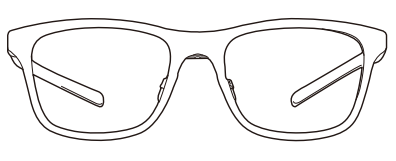
Turn off the power
Disconnect the Bluetooth connection from JINS MEME ES_R and turn it face down.
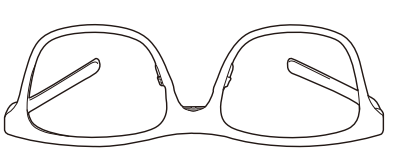
Charging Method
- Insert the micro USB cable plug into the AC adapter.
- Insert the micro USB cable plug into the micro USB terminal of the charging clip.
- Hold JINS MEME ES_R with a charging clip.
- Plug the AC adapter into the wall outlet.
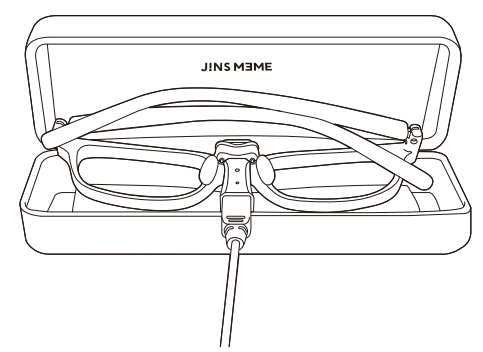
The LED turns on orange and charging starts. Charging is complete when the LED turns off.
※ The charging time depends on the remaining amount of battery and charging condition.
Tip The JINS MEME ES_R can also be charged from a PC.