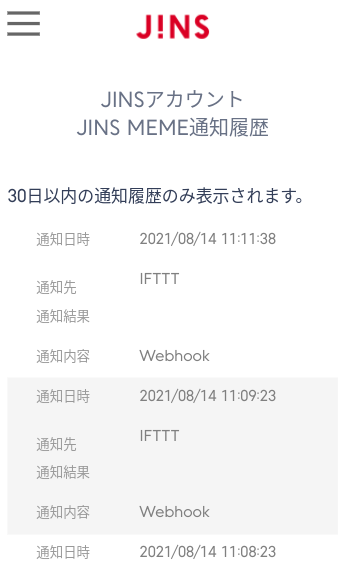Start to use the Webhook API
Important Notice
**Web API (Data/webhook) and SDK services were terminated on 20 May 2024. **
Notes
- JINS MEME Webhook API is a service that determines if an indicator meets certain conditions when uploading data at 15 second intervals from the JINS MEME application, and can issue an Outgoing Webhook to an external service if it is True.
- The Android version of the JINS MEME app is set to be sent in batches of 5-15 minutes, so if you want to reflect the data immediately, please turn on Settings → Immediate data sync.
- Only the data when worn (isl == false) will be used for calculations.
- Please read the JINS MEME Platform Terms of Use.
Application Registration Procedure
The following is an overview of the application process.
Log in with your JINS account
Please login with your browser.

Select the menu (icon with three horizontal lines) in the upper left corner

Select “JINS MEME Notification Settings” in the menu
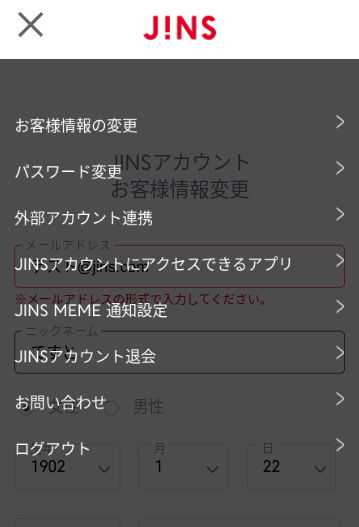
Select “Configure” under “Webhook Notification Settings
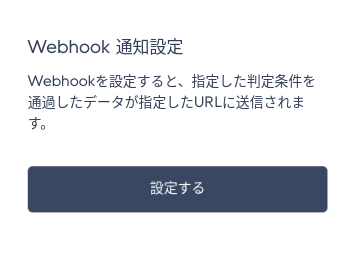
Enter information and tap “Update” to complete Webhook creation.
For details of the settings, please refer to Webhook Settings Details.
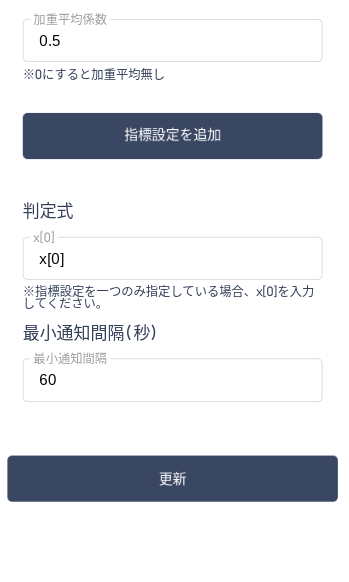
Using the MEME app to send data
When the MEME app connects to JINS MEME, data is sent to the API every 15 seconds. If the result is true, a Webhook is issued.
Confirm that the registered Webhook is notified when the threshold is exceeded
After setting up, you can check the issuance history by tapping “History” in the Webhook Notification Configured Triggers.